First press Alt + F2 and enter gconf-editor. this will show us the Gnome configuration editor.
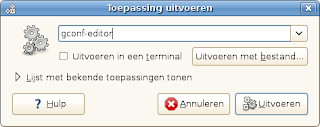
Go to Apps --> nautilus --> desktop . On the right side select trash_icon_visible.
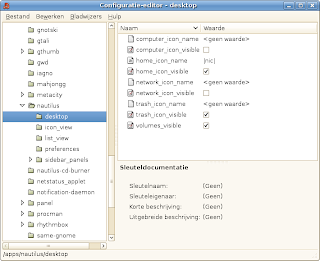
If u want to have the Home icon as well on your desktop, u can select it too ( Idem for computer and network icon) .
If u have any comments please post them.


Geen opmerkingen:
Een reactie posten